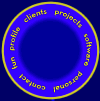|
Hi... This is my lame page for playing with QuickTimeVR. Eventually I'll make
this pretty. For now it's just a place to display progress on making QuickTimeVR
movies with a Nikon 950 digital camera and Nikon's fisheye lens.
This first movie includes the first four images I took with the fisheye, which
arrived today (6/7/99). I didn't plan, I just shot. Yeah this is the wrong way
to do things but how else will I learn? The panorama is of my great room (aka
den, family room). It's a roughly 14x24' room. Camera location was centered
along the short distance and about 2/3 of the way towards the TV end of the
room.
Just pan around with your mouse, and use Shift and Control to zoom in and
out.
First, I screwed up the white balance controls, so there's some
obvious weirdness going on there. Oops. But (assuming I don't make the same
mistake again) shouldn't be an issue.
The above image was taken with the camera in "Fisheye 2"
mode. In this mode, the lens is zoomed in so that the entire frame is full (rather
than Fisheye 1 mode which has the typical fisheye circle of 180-degrees). Less
vertical info, but I figure better resolution and probably easier to get looking
decent. Remember, I wasn't planning, just doing! I also didn't realize at the
that in either automatic fisheye mode focus is fixed at infinity. Since this
was an indoor shot, manually focusing would be better.
I took four shots at the obvious 90-degree positions. Camera was
in landscape mode, about six feet off the ground on a nice Bogen tripod. No
special Kaidan-like device to deal with nodal points. Images were shot at 1600x1200
in "normal" compression mode.
Click to see an original image
from this sequence. (400K jpeg file, 1600x1200)
I then use Panorama
Tools to de-warp the images as best I could. I took some guessing, and used
the Remap function (in GraphicConverter 3.6.2). I used an hfov of 130 and a
vfov of 90. Results were ok, but obviously not perfect.
Click to see the remapped version of the
same image as above.(328K jpeg file, 1600x1200)
I then went into QTVRAS to make the panorama. I made a lens definition
of 15mm, 90-degree vfov, and 90-degrees between images. I set the overlap in
Image Alignment to 30 pixels with a 15-pixel search range. This is where I realized
I'd messed up by doing this all in four photos - not very much overlap. I don't
think it made much of a difference in the end really. I didn't have to manually
adjust any of the stitches.
By the time I was done I'd created a 6240x1176 pixel PICT file,
and of course the movie panorama itself.
The panorama above is a "junior" version, made from
a 50% reduction of the stitched PICT file. I also used a 50% jpeg compression
to keep it small. When I make one of these that looks good I'll stick with something
nicer.
Here's the stitched image, reduced really small of course:

It really doesn't look all that bad, considering I didn't know
what I was doing. There are two spots where it falls apart. Above and to the
right of the TV you'll see where two images come together (obvious due to the
white balance problem). The corner between the wall and ceiling is straight
in real-life, but has a nasty angle here. On the opposite side (cutting the
bookcase and the cat-in-the-hat in half) is the other. The other two edges don't
seem as bad, most likely because they're in less straight-line areas.
I certainly saw the warping before stitching, and frankly I was
surprised at how well it turned out. I'd previously made a pano
of the same room with the built-in lens (24 images in portrait mode, 476K,
with even worse white balance...). Once I get things figured out, the fisheye
should let me make better panos with fewer images. And since I'm lazy that's
the whole point!
I'll certainly be updating this as I do more. If you have any
questions or comments, feel free to send them my way!
-Mitch Cohen
|