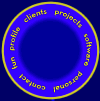|
OT/PPP Log Parser
So, you've been running OT/PPP for a while. Suddenly your ISP says "Oh,
we're charging you extra because you've been online 375 hours this month!"
Or your wife says, "Honey, do you realize how much time you spend online?"
There are a few PPP logging programs out there, which generate logs when
you use them. But they don't help when you want to analyze your past usage,
since you didn't have one of those little logging programs installed all
that time.
I was surprised to find no utility which could analyze the logs created
by OT/PPP. So, here we are. OT/PPP Log Parser parses through the exported
OT/PPP log and creates a tab-delimited log file with two columns, a start
date/time and end date/time. You can import this into your favorite spreadsheet
(or possibly database) and analyze to your heart's content. End result,
you don't need to use those other logging programs, unless you really need
instant gratification.
Please note this program currently does absolutely no analysis, other
than reporting errors from the log itself.
Let's get to the good stuff:

You've probably guessed that's what the program looks like. I created
it rather quickly, so I haven't yet added drag/drop to the application.
And while the readme says you can drag/drop a filename, you really can't.
Oops!
Here's the little readme from the application:
OT/PPP Log Parser Notes
Written by Mitch Cohen, mcohen@proactiveinteractive.com, http://www.proactiveinteractive.com/
Type, paste, or drag/drop a filename to the field atop this window.
The file must be in the same folder as this application!
To create a log file, open the PPP control panel and select Activity Log
from the PPP menu. Then click the Export button. This exported file is what
this program parses.
Then click the 'Do It' button.
A file will be created of the same name, with '.out' at the end. If the
file already exists, it will be overwritten.
The file is a tab-delimited file with two columns. the start date/time and
end date/time.
Open this file in your favorite spreadsheet and analyze away.
PPP Starts and PPP Ends: The number of explicit Starts and Ends in the log.
Dash errors and Unclosed errors are errors in the log format, most likely
caused by crashes while the PPP connection was open.
These connections are NOT saved in the output file, as there is no way to
determine how long the session was (other than it ended before the next
connection attempt).
Lost Connections are when OT/PPP logs a 'lost connection' event, generally
caused when a line has dropped or the server decided to disconnect you.
Lost Connections ARE saved in the output file, as their occurrence is usually
a short time (0-2 minutes) after the actual connection was lost.
Enjoy!
OT/PPP Log Parser is Copyright (C) Mitch Cohen.
It may not be posted or distributed anywhere without permission.
This is an early development version, and is free for testing purposes.
There is absolutely no guarantee of accuracy, nor any guarantee this won't
really mess up your computer (although I don't think it will!) |
This software has only been tested on two systems. If it freaks out on
your log file, let me know. PLEASE don't send me your logfile unless I write
back to request it. Theoretically, it should run just fine on any Mac with System 7.5 or later.
The download is fat-binary (runs great on 68K and PPC Macs).
If you don't know what to do with a spreadsheet, I'll soon be posting
some basic instructions. I'll also likely be adding some basic analysis
to the program, such as total usage within a date range. Just check back
here now and then, or fill out the form below and you'll be notified when
updates are made.
Here is a quick example of an Excel spreadsheet. Nothing was done to the
formatting of columns A and B (other than making them wide enough to view).
The formula and format for column C is shown below the column.
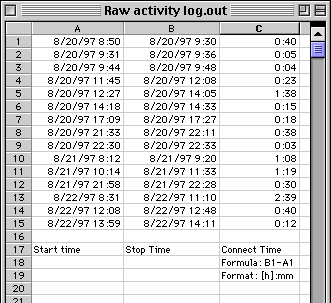
If you have questions, comments, bug reports, or suggestions, please
use the form below. If your browser doesn't like forms, drop me a note at
mcohen@proactiveinteractive.com. I'd even enjoy hearing from anyone
who uses the program and actually likes it!
Oh yeah, you probably want to download the OT/PPP
Log Parser (700K BinHex file).
|