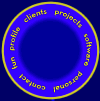WebSucker (TM)
Version 2.8 is here - see below for new features!
Big Bug Fix
Version 2.8 fixes a nasty bug, which I was finally able to duplicate.
The bug caused the text of a story to vanish from your screen,
but only happened on some systems with an indeterminate configuration.
(Read: What a pain!)
Compatible with Pagemaker 6.0!
The WebSucker is now fully compatible with Pagemaker 6.0 (and still
works great with 5.0).
What is it?
Pagemaker WebSucker is a hypercard stack which takes stories (ie
text) from Pagemaker 5.0 and 6.0 and turns them into HTML files for Web
pages. It creates a table of contents of all the stories, categorizes them
like newspaper sections, and optionally puts a picture of your liking atop
the stories.
Pagemaker WebSucker was written for Clark University's newspaper, The
Scarlet . If you wish to see the output of WebSucker, take
a look at their page. Also please browse Clark
University's Homepage .
What do I need to use it?
To use Pagemaker WebSucker, you need a Mac and Pagemaker 5.0 or 6.0.
Please note that as of version 2.5, you don't need Applescript
or the Progress Bar! Yeay!!!
Click here if you have a PC, or if you use
Quark XPress.
You also need Hypercard 2.2/2.3, Hypercard 2.2/2.3 player, or the
runtime version of Pagemaker WebSucker. Be sure to get the right
version (see below).
How do I get it?
Just grab it here.
Both of these are the same version, 2.8, updated 11/10/95
Get WebSuckStack_sit.hqx
(200K) if you have Hypercard 2.2/2.3 or the Hypercard 2.2/2.3
player. You really do need version 2.2 or 2.3 to use this.
Get WebSuckApp_sit.hqx
(1.3MB) if you don't have Hypercard 2.2/2.3 or the Hypercard
2.2/2.3 player. This is an application that contains the stack.
Fat-binary for speedy use on both 68K Macs and PowerMacs.
How much does it cost?
The version available here is currently free for personal and non-profit
use.
If you are a for-profit entity, or wish to have WebSucker customized
for you, please send mail to mcohen@proactiveinteractive.com.
If you do use it in any way, I do ask that do Send
me mail (please include your URL!). Also, please post a link
to this page from your site to let others know how you created
your pages.
Feel free to modify the stack all you'd like, but please don't
distribute the modified version. Please note you can't make alterations
to the runtime version. If you come up with interesting alterations,
please let me know!
What else should I know?
These are thoughts which didn't make it into the help screen (oops).
- You really really do need Hypercard 2.2 or 2.3, or
grab the application version. Half the problems people have are
with using Hypercard 2.1, which simply doesn't support AppleEvents
as required.
- One user has pointed out that Pagemaker's "fast saves" don't always
eliminate text boxes you think you've deleted. If the WebSucker finds
text you think shouldn't be there, try doing a "Save As." (Doing Save
As often isn't a bad idea anyway!)
- Why make the WebSucker work with Pagemaker 6.0? PM6's HTML features
are terrific for individual stories (or if your entire document was
one long story). The WebSucker is designed for long documents (it was
created for a newspaper), so is better suited to for this task. If you
just want to export one-page documents, Pagemaker 6.0 is a better bet.
- When you open Pagemaker, open a Pagemaker file too! WebSucker doesn't
open the file for you.
- Since you generally use different formats of photos in Pagemaker
as you would on the web, WebSucker pays no attention to the photos in
the PM file. The field for adding a photo is for you to type the filename
of a graphic (usually a jpg or gif) which will be placed in the top-left
of the page of that particular story. You should place that graphic
in the same folder/directory on the web server, or type the filename
with the path if the graphic will live in another folder/directory.
- Pay no attention to the ugly fields in the upper-right of the main
screen. They are the fields that store the HTML information as you go
along. I was too lazy to make them invisible or turn them into variables.
You might find them interesting if you're new to HTML. Be careful not
to change their contents as you might screw up your links. (I recommend
doing your HTML editing, if needed, post-WebSucker in something like
BBEdit.)
- Oops! There's no QUIT button on the WebSucker. If it isn't obvious,
just hit Command-Q to get out.
- WebSucker does work with foreign-language versions of Pagemaker.
Make a duplicate of your Pagemaker application. Use ResEdit or any other
of many utilities to change the CREATOR to ALD5 (for PM5.0) or ADL6
(for PM6.0). Open your document in this changed version, and you'll
be fine. The next WebSucker update will provide a cleaner solution.
Will there be updates?
Of course! I have already removed the requirements for Applescript
and the Progress Bar. I also want to make it more flexible and customizable.
Version 2.2 added customization to the section names. 2.1 was
the first released version.
Version 2.5 removed the requirements for Applescript and the Progress
Bar! It should also run a bit faster.
Version 2.6: Pagemaker no longer has to be named exactly "Aldus Pagemaker
5.0". So, you new Adobe Pagemaker owners can be happy. I call the application
based on its Creator code, so this will probably break when Adobe issues
a major Pagemaker upgrade. Also, you no longer need to enter a name
in the table of contents field. If you don't touch the default name
("Optionally enter TOC name here"), the WebSucker will use the same
name you type in the headline field.
Version 2.7: Optionally convert bold/italic/underline'd text!!! It
works well, but it's *slow*. That's why I left that option on the main
screen - turn it on and off as needed for each story if you wish. If
I come up with a faster method (anyone willing to write me a XFCN?
:-) ) I'll also add font sizes. **Current Pagemaker 6.0 rumors say
PM 6.0 will handle this stuff for me! Yeay!** Also, fixed a little
bug in the HTML code that put paragraph marks around the HTML title.
Version 2.8: Got rid of the nasty disappearing-text bug, which a
small number of users reported (but reported very loudly and often!).
Unfortunately, it was related to the bold/italic/underline conversion,
so that's out for now. 2.8 also added compatibility with Pagemaker
6.0 (yeay!), added some error checking, cleaned the user interface
(just a tiny bit) and provides some user feedback and reminders.
Miscellanous Stuff
There's another PM to HTML converter for the Mac out there, Dave. Dave
is a simpler method of conversion, but what it does it does well.
I only know of one PC utility to do this sort of thing, simply called PM2HTML. I
have no plans to convert the WebSucker to the PC; just too much work
involved.
Have a PC, or Quark, or something else?
PC/Windows user? The most-often asked question I get is
if I plan to write a WebSucker for Windows. The new answer is "Yeah,
ok, enough already!" Yes, I do now have plans to write a WebSucker
for Windows. I'm only in the thought-process stage. If you are interested,
please drop me a note and I'll reply when I have something to beta-
test. No promises; real work keeps me pretty busy. But I will try!
Quark user? The next most-often question is "What about
Quark?" I might even update the WebSucker to support Quark XPress.
Definitely on the Mac, perhaps on the PC. For now, BeyondPress (a
commercial application) is your best bet.
|